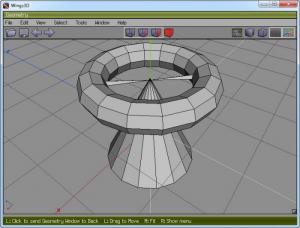Wings 3D
1.5.1
Size: 7.7 MB
Downloads: 4158
Platform: Windows (All Versions)
Most 3D modelling programs are quite difficult to use, due to their overloaded interfaces and complex features, but this is not the case with Wings 3D. The software has a clean and simple design, but it still provides enough features to satisfy your needs. A context sensitive interface, a UV mapper, vertex colors, materials and lights or the possibility of exporting your shapes to various formats are just a few examples.
Wings 3D is absolutely free. It is based on the open source Erlang programming language and it can be installed in just a few moments. You don't have to meet any special requirements and you can run the software on any popular Windows version.
Like other similar programs, Wings 3D allows you to work in a 3D environment, in which you can zoom, rotate and pan the camera. You can insert predefined shapes and manipulate them by right clicking and selecting the appropriate options in a menu. Wire frames are available for all inserted shapes and you can select one or more corners, edges, faces or entire shapes. Once you select one or more components, you may right click and choose from a variety of actions, like moving, rotating, shifting, extruding and many more. You can also add effects, like vertex colors, beveling, dissolving and others.
Objects can be displayed with flat or smooth shadings and you can also display them as empty wire frames. You can find everything you need to manipulate shapes, from moving them to UV mapping. Additional options are displayed depending on the selected action. For example, if you wish to move an object or part of it, the software will place several possibilities at your disposal, like moving the object freely or along a certain axis.
Besides modelling 3D objects, the software allows you to make various adjustments to its behavior, in the general settings menu. You can make all sorts of changes, from the colors on the user interface to various constraints. The 3D models can be saved in the program's native format or exported in numerous formats, for DirectX, Renderware, 3D studio and more. It is also possible to render a project in POV-Ray and Kerkythea formats.
Pros
Besides basic actions like moving or scaling objects, you can perform advanced ones as well, like sweeping or plane cutting. Moreover, the software is free, it can be installed fast and it asks for less resources than other similar tools.
Cons
It may take some time to get used to the camera controls and the selection tools. Wings 3D places everything you need at your disposal so you can manipulate 3D shapes anyway you want and create high quality 3D models.
Wings 3D
1.5.1
Download
Wings 3D Awards

Wings 3D Editor’s Review Rating
Wings 3D has been reviewed by Frederick Barton on 22 Oct 2013. Based on the user interface, features and complexity, Findmysoft has rated Wings 3D 5 out of 5 stars, naming it Essential